It's not pretty, but it works.
We have a way to edit the posts you make while on the Home page now! Look for the little grey cog and "Edit" button at the bottom right of each post, just above the "Comments" section. When you tap that button, you will see a list of all of the Home page posts you've created. You can sort the posts according to date created, but your most recent posts should be listed at the top.
We've been testing it all day and it works well for us, but of course, as always, please let us know if you have any problems at all. Happy editing, friends! 🙂
*Edit: You'll be able to see this little cog and "Edit" button on every Home page post. But even if you click on the button on someone else's post, you'll only ever be able to see a list of your own posts and you'll only be able to edit the posts you created.
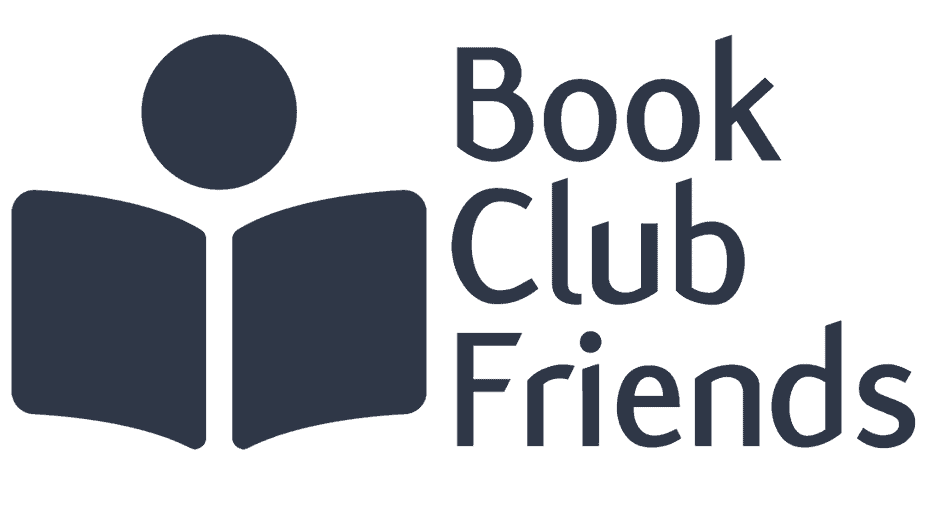

Excellent!!!