Hello friends!
We’ve had a couple of requests to organize our Home page posts, where you create the posts you see on this page by tapping the “What’s On Your Mind?” button at the top of your screen. To facilitate this, we’ve added the ability to add tags to your Home page posts.
To add a tag, you’ll see a little box at the bottom of your screen after you’ve tapped the “What’s On Your Mind?” button. There is also the same box to edit your tags in the edit screen, once you’ve created a post (see our FAQ page to read about editing posts).
To find past posts with the same tags, you will see the menu for #tags at the top left side of your screen on computers and tablets. We have not yet added this to mobile screens but will shortly. You can also tap the tag at the bottom of the post, just above the comment section.
Take a look at the photos in the gallery below to help you find each of the locations mentioned.
We’ve added a few tags to some of the posts that have been previously published to get us started, but not all. So if you’ve posted in the past and you’d like your posts to get discovered more easily, feel free to edit your posts to add the tags.
Please let us know if you have any problems or questions. Thanks!
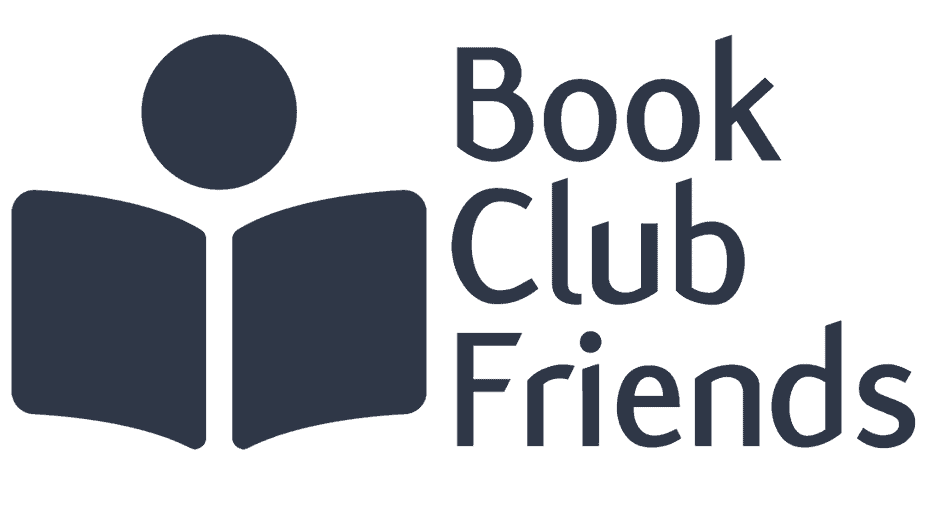





Cool!
Thanks for the great idea Jane!